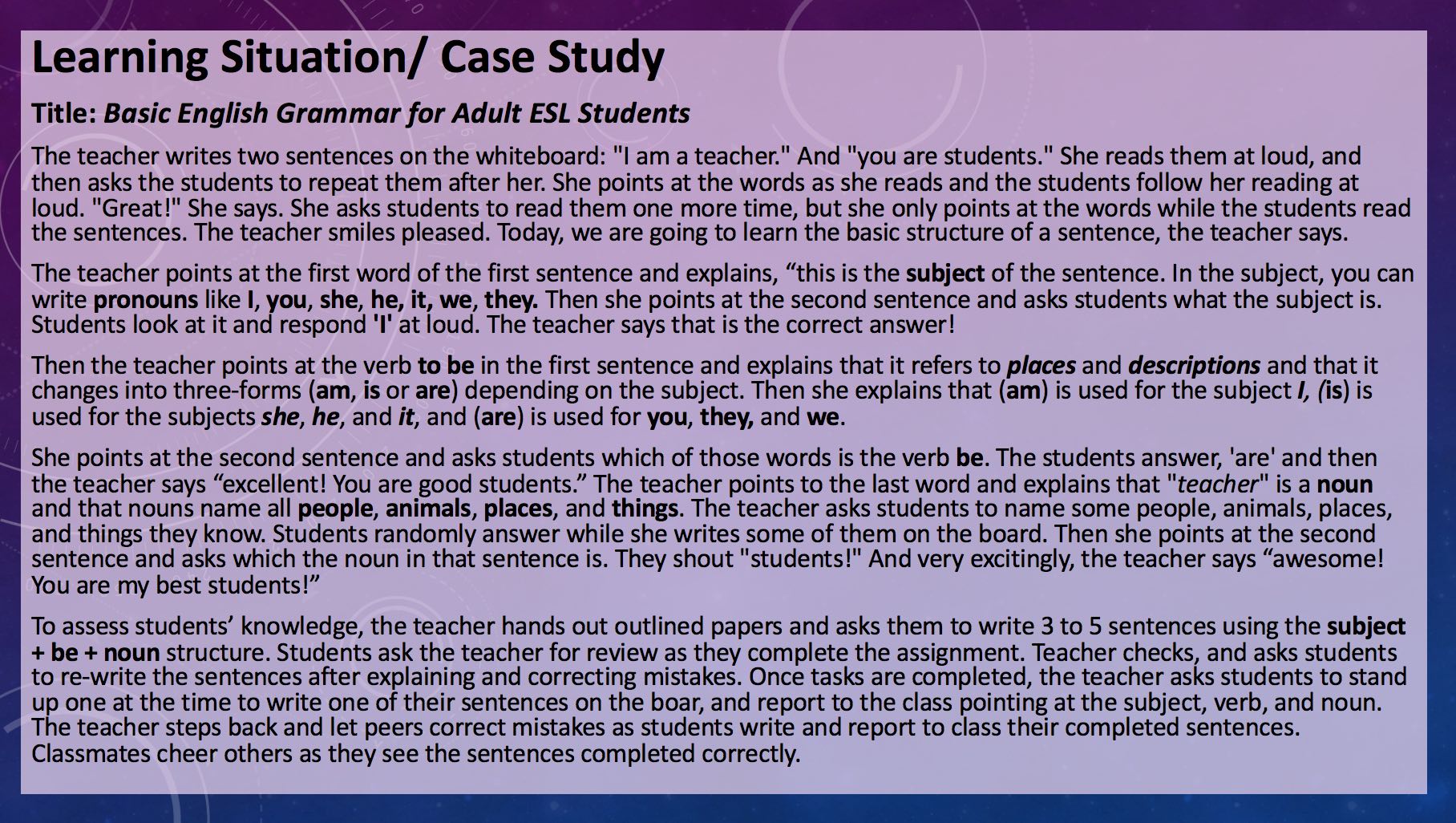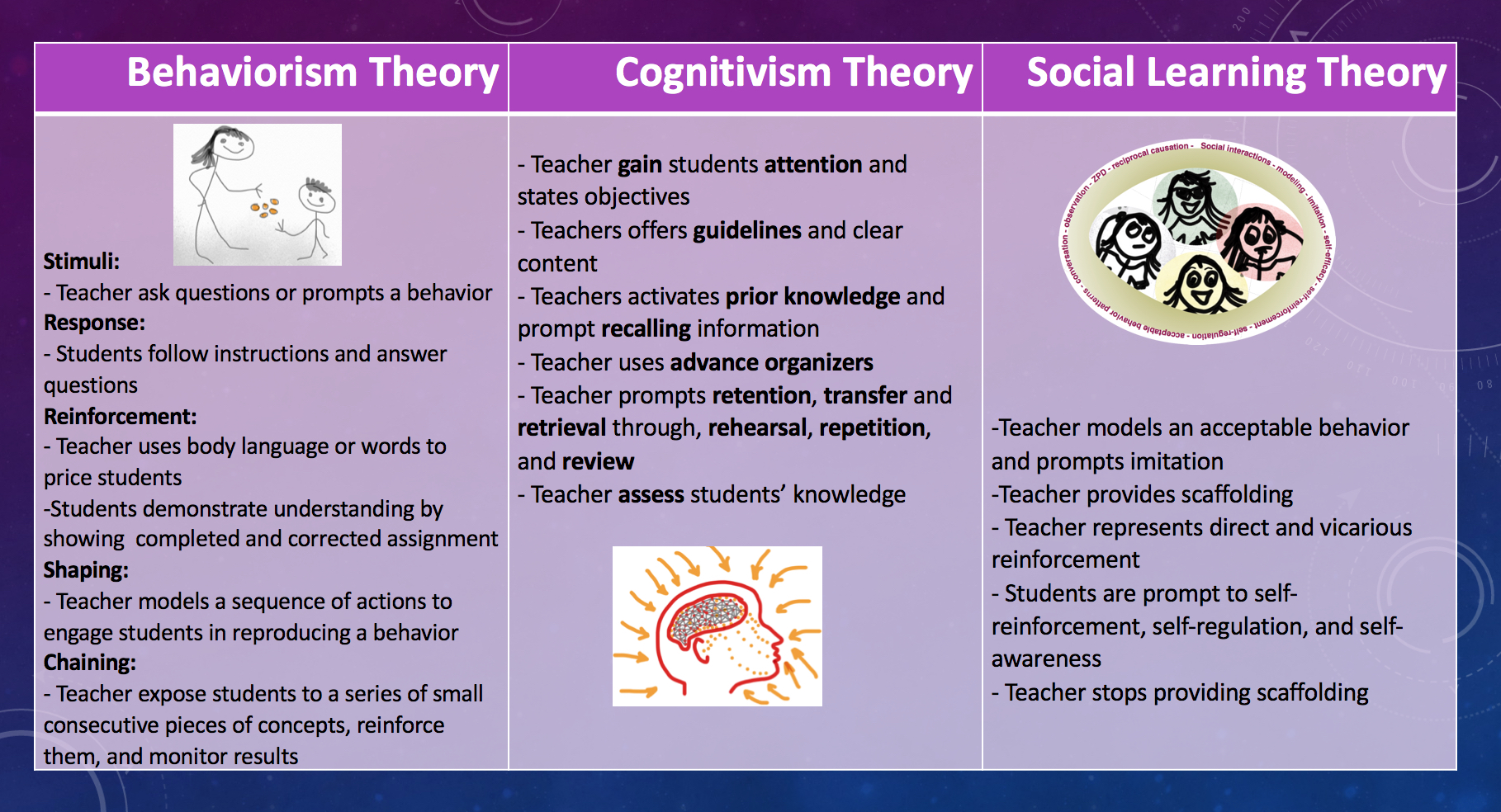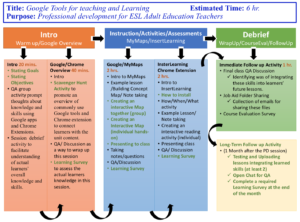Note to the reader: The following five examples of work were already introduced on the Course Description page. Here, you will be able to find more explicit information.
IDE 611 – Collaborative Technology Project
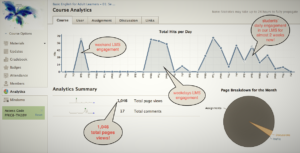
Learning English and Computers using a Learning Management System-2-weeks sample
Contributor Names: Abubakr Abdelrasoul and Kennia Delafe
Project Title: Schoology.com LearniManagementent System for ESL (English as a Second Language) Adult Learners
Link to the final report: COLLABORATIVE TECHNOLOGY PROJECT – Final report.docx-2
Content Summary
This project aimed to support Adult ESL learners in their English language continuing education during and after classroom instruction using technology as the platform learning tool. With this focus, we proposed to use www.schoology.com, a free Learning Management System (LMS) tool that uncovers a set of new-preconceived learning experiences to be used as an
extension of the classroom instructions.
Schoology allowed adult learners, in a user-friendly way, to practice English, assess their learnings, and keep a direct connection with classmates and teachers from any computer, tablet, or smartphone with Internet access. On the other hand, Schoology enables instructors to create, manage, and share content and resources with their students and colleagues. Teachers can also follow their adult learners’ progress synchronously or asynchronously using their smart devices. We also proposed that adopting this LMS project could enhance any adult ESL education classroom by increasing students’ time practicing English at their own pace and growing students’ technology skills. To this end, learning outcomes can be reflected in students’ English-level advancement, job placement, and continuing education in the long run.
The purpose of this project was to implement an accessible learning management system in an ESL learning context to overcome the limitations of traditional ESL adult classrooms and to extend learning opportunities. The objective of this project was to develop the Schoology learning management system to enable ESL adult learners and teachers to:
- Learn English with no time or place restrictions
- Develop technological skills for both learners and instructors
- Create meaningful online lessons and assessments focusing on significant learning problems
- Monitor and follow their student’s progress and take corrective actions when needed
- Provide user-friendly learning tools in one place
- Provide instructors with an easy-to-use tracking and reporting tool
Some Final Thoughts
Abuk and I used the basic rough skills we learned from the ADDIE model for these projects. We Analyzed the types of learning we wanted the teachers to facilitate using the LMS and what we wanted the learners to be able to demonstrate and apply during school so we could measure it by observing, testing, and comparing with other students who weren’t using the LMS. To this end, we created instructional materials to help students close the English knowledge and computer skills gap.
Overall, this project allowed us to scramble many new knowledge and skills we were learning at the time in this and other courses. If I can re-do this project, I will implement a thoughtful plan with concepts for online instruction and better resources in mind to prompt generative learning, cognitive flexibility, reflection, and a different level of engagement from what we did. Overall, we were happy with the result. Still, now I can identify improvements that could make a real difference in helping this particular group of adult learners close their knowledge and skills gap.
Tags: Analyzing, Designing, Developing, Implementing, Evaluating
IDE 621 – Creating a Knowledge Base
Contributor Names: Kennia Delafe
Project Title: Constructing a Learning Theories Knowledge Base
Link to the final report: The original final report was uploaded in the Knowledge Base Pages of this website. Below is a recent synthesis of it.
Content Summary
The objective of creating a Knowledge Base was to learn about the basics of instruction by individually learning the three most important Learning Theories. Through this class project, we also had the opportunity to compare and contrast these three learning theories and identify one that we were attracted to.
Some final thoughts
Instead of copying everything already inputted in the knowledge base pages here, I wanted to fix some of the case studies and synthesize what I kept from when I made the original pieces for each learning theory. The result is what I posted above. My teachings combine all three learning theories, but I feel more inclined to use cognitive and social learning. The rationale is that from my experience in a classroom for so long, I am convinced that we are constantly creating mental maps. As much as we interact with content, people, and the environment, we keep retrieving, adjusting, and saving our mental maps of knowledge. As much as we do that, we obtain better results, retrieve information, and polish what we already know.
Tags: Analysis, Design, Development, Evaluation
IDE 631 – Collaborative Instruction Solution Project
Contributor Names: Renata DeGenaro and Kennia Delafe
Project Title: Application of Google Docs in Undergraduate Online Writing Courses
Links to the final report: Kdelafe_IDE631 ProjectReport
Final Presentation: https://prezi.com/view/zk8APITQALEbck8Oe5fm/
Content Summary
This project describes a teaching response issue and provides a prototype of an instructional solution for this problem. The performance problem we found is that undergraduate students are
expected to acquire specific writing skills by attending online writing classes. Still, participating professors in that course cannot promptly provide feedback on writing assignments to support their learners’ knowledge acquisition. Professors in the online writing class seem to lack knowledge and skills in using collaborative systems created to
support online cooperative learning.
This situation creates a performance gap between professors’ expectations and students’ performance. Therefore, the proposed instructional solution includes a two-part 60-minute session. The first will be a quick overview of the basic computer skills for online collaboration, instruction on the prerequisite knowledge and skills of Google Apps, and a series of short practices that can be used as the model for future classes. Second is a follow-up session covering skills and knowledge such as how to manage students’ files and facilitate students/
professors’ online collaboration for all written assignments to close the gap between students’ performance and professors’ expectations. The second session provides time to practice, help with specific concerns, and assess instruction. A list of resources to be secured or developed is included, as well as an implementation and evaluation plan to ensure the quality of instruction in dissemination and materials. Given professors in the online writing classes skills needed using Google Docs, professors then will be able to provide constructive feedback on students’ writing progress consistently with established standards 100% of the time within twenty-four hours.
Instructional Analysis
Problem statement: In the online introductory writing classes for undergraduate students, professors do not respond to students’ writing assignments input to give constructive feedback or help with any problem consistently with expectation in a 24-hour frame. Professors ask students to send drafts by email, and the response takes a long time to get back to students. This problem results in students sending multiple versions of their work by email, buying unnecessary software to be able to type their work, incompatible software, and not meeting the course expectations because of the delay in the collaborative instruction-learning process.
Competent Performance: Writing Introductory online class professors are expected to know how to use Google Docs online collaborative technology, including creating and sharing assignments, revising and commenting on students’ writing drafts, and promptly efficiently assisting in students’ writing skills process.
Performance Problem: Professors in online writing classes cannot promptly follow up and give constructive feedback on students’ writing assignments using online collaborative technology.
Professors do not appear to understand online collaborative teaching-learning applications well enough and do not have advanced technology skills (beyond basic emailing and online search)
to support students’ writing skills process in an accurate and timely manner. Professors lack online collaboration knowledge and abilities, making instruction, follow-up, and constructive feedback challenging for students.
Some Final Thoughts
We were challenged to use three of the five ADDIE Phases while working on this project. Renata and I worked very hard to Analyze the instructional goal, target audience, and required resources for this instructional solution. We also put together learning objectives, instructional strategies, and evaluation strategies from the design phase. Lastly, our project reflects the learning resources, and we recommend a pilot test before launching this program. We didn’t have the opportunity to move forward without project plan implementation or evaluation.
Tags: Analysing, Designing, Developing
IDE 712 – Front-End Analysis Tool
Contributor Names: Kennia Delafe
Project Title: SWOT Analysis of Vocational Programs for English as Second Language (ESL) Adult Students to Improve Employment and Retention Outcomes
Links to the final report: Resources to FEA Tool Project- Final Report
Final Presentation: FEAPlan_Presentation
Content Summary
VESOL, Vocational English for Speakers of Other Languages programs are much needed to prepare current and newcomer immigrants to be integrated into the workforce. Unfortunately, the adult education system is not yet ready for this challenge. Not many vocational programs are available to successfully reach this goal for this particular group; data to support this point has been informally gathered from the following programs that support immigrants’ employment and retention. There are programs such as WSLC, Refugee Assistance Program (RAP), Spanish Action League, Educational Opportunity Center (EOC), OCMBOCES, Access CNY, Liberty Resources Inc., and others that are willing to work with ESL adults’ vocational skills toward employment as long as their English proficiency is good or they have translation services to aid through this process. So again, we come back to the initial point: Language, soft and hard skills, and life adjustments are just some examples of barriers many of our immigrants face while moving toward employment without a system that can carry them throughout all the employment phases from where they are.
On the other hand, external obstacles are also faced in the employment process. Employers seek their candidates’ demonstrated in-house (US) job experience, professional references, and language proficiency. In many cases, employers’ lack of willingness to give an opportunity and their narrowed vision while looking for candidates also set the bar even higher. In the end, it seems that this process goes in an endless cycle where employers and immigrant employee candidates do not get to conciliation in the employment and retention process in many cases.
It is understandable that getting a job in the United States requires specificities that are part of the workforce requirements and culture. For this reason, it is highly recommended that those rules be followed for the employee’s success. Furthermore, vocational programs for ESL adults can benefit from strategic planning that considers the strengths, weaknesses, existing opportunities, and possible threats in those plans. This analysis can enhance VESOL programs’ functionality to reach adult learners’ employment and employment-retention goals.
Purpose of the SWOT Tool
The front-end analysis tool, SWOT, aims to determine what parts of their educational plan are failing to meet the ESL adult students’ needs to obtain and retain employment. This tool was developed as a generic and adaptable template that agencies can use according to their diverse needs. It will assist those agencies and educational centers that are currently offering ESL courses of any kind to analyze external and internal forces that are preventing their clients, ESL adults, from accessing their courses, successfully completing them, and obtaining jobs as an educational outcome from the training and to remain employed. This tool will help to determine what changes can be implemented to strengthen their programs by supporting ESL adults’ employment and retention outcomes. In other words, this SWOT analysis tool will aid specific programs in obtaining a synthesized view of the current state of the educational centers to better plan their future toward where they must be according to their program goals.
Tasks to conduct the above SWOT analysis for this purpose
- Have/define your program’s goal and measurable outcomes for ESL students’ employment and retention.
- Reflect on the current activities you have in place to reach the above goal within your program.
- Complete a SWOT analysis. You can use the above generic template to guide you in identifying the program’s current strengths and realistically appraising the program’s current weaknesses. This can only be done by involving other teachers, facilitators, employment specialists, and students.
- From the present analysis, identify factors that could be improved.
- Identify opportunities that could be created.
- Create a plan and set of measures if they are not in existence.
Some Final Thoughts
I enjoyed learning about the different evaluation models used to analyze human performance in the workplace and other educational settings. Initially, it was not easy to identify ways to create an FEA model that could be strategically used to evaluate an instructional workplace. Still, I am glad I stretched myself to do it. Each of the steps, finding an opportunity, determining its nature, identifying the types of information required, identifying the sources of the information, creating a data collection tool, collecting and analyzing the data, selecting the best possible intervention, and writing the final report took much effort and time, but it was gratifying. Even though this project only grasped what this job could be in a real environment, I have a good idea of what goes into it. I hope to have the opportunity to use this knowledge in the future.
Tags: Analysis, Evaluation
IDE 737 – Professional Development Unit for ESL Adult Educators
Contributor Names: Kennia Delafe
Project Title: Google Tools For Teaching and Learning Professional Development for ESL Adult Education Teachers
Links to the final report: KDELAFEFinalStoryboard
Final Project Evaluation Rubric: KDELAFEFinalRubric
Content Summary
Context: This six-hour face-to-face training unit is the only one teachers receive as part of the Professional Development (PD) for ESL adult teachers. This unit was created to target the identified knowledge and skills gap among ESL adult teachers at WSLC. This unit overviews the school’s commonly used Google apps and Chrome extensions and introduces a new Google app (MyMaps) and a Chrome extension (InsertLearning) tool. The unit also contains an offline after-PD-follow activity to ensure the transfer of knowledge and skills in these areas.
Overview of the Instruction: The Storyboard created for this project represents the flow of activities for a 6-hour session divided into five parts: reviewing previous Google knowledge and skills, introducing Google/MyMaps and InsertLearning Google tools, exchanging ideas and job-aids materials, and follow-up activities and debrief. These topics are grouped into three major parts. The introduction includes a presentation of PD goals and objectives, a group exchange activity, and a scavenger hunt to assess preview knowledge and skills in Google tools such as Dive, Docs, Sheets, Slides, and Chrome extensions. The demonstration includes two sessions introducing Google/MyMaps and the InsertLearning Chrome extension. Each consists of a presentation, group activity, individual hands-on activity, a presentation of hands-on activity results, note-taking and discussions, and an assessment of the content. The debrief session includes a final group discussion, the provision of job aid and presentation materials, an evaluation of the PD unit, and instructions for an optional long-term follow-up activity and debrief.
Expected outcomes: Learners (adult ESL teachers) will demonstrate knowledge and skills in using Google apps and Chrome extensions 80% of the time. Learners can use the features in MyMaps to create interactive presentations 90% of the time. Learners will be able to install and use the features in InsertLearning to create interactive reading activities 90% of the time. Learners will identify how these tools can be included in their lessons 90% of the time.
Some final thoughts
Working on putting this 6-hour PD together, I followed the Merril 5 Principles of instruction, which states that learners are engaged in the instruction when they get to solve real-life problems, when their previous knowledge is activated to gain the new one when they have the latest content is demonstrated to them and have the opportunity to practice/ apply it, and when learners have the opportunity to integrate the new information or skills in tori own context. I have found that this model helped me to prescribe a learning solution for the needs of this group of teachers who are constantly struggling while trying to include technology in the adult ESL classroom. I had the opportunity to execute this plan at an ESL adult school and a simplified version at the New York Association for Continuing and Community Education (NYACCE) conferences (a description of it appears on the 2nd page of the following link: https://docs.wixstatic.com/ugd/46e61d_76bf5de48fb245b7aaa6ee76e97289a1.pdf ). The professional development presentation was a rewarding experience.
Tags: Analysis, Design, Development