Google Applications for Educators and Learners
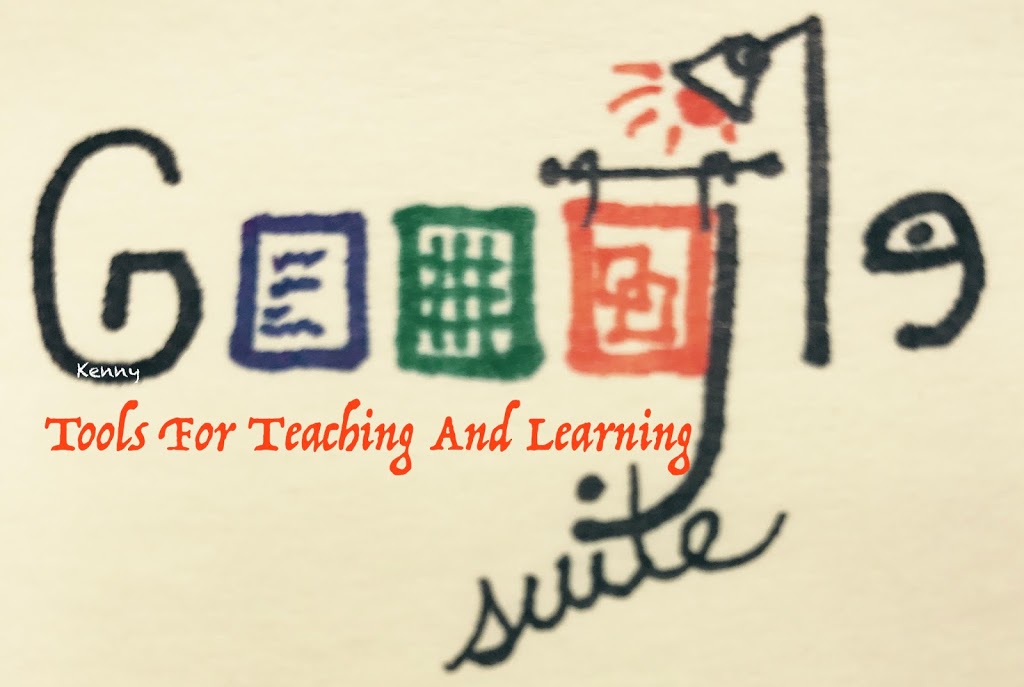
Hello Everyone! Thank you so much for last week comments on Google Drive post. I have been getting many positive feed backs about the information I am providing you. I hope the following posts continue attracting your attention and give more ideas that you can adapt to your instructions.
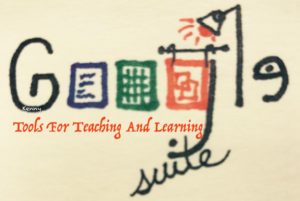 This week, I am going to talk about Google Applications that are now called GSuit for business users. I found out that to access this particular group of apps you have to pay. For the purpose of this post, I will be referring to the apps you can access for free using your google account
This week, I am going to talk about Google Applications that are now called GSuit for business users. I found out that to access this particular group of apps you have to pay. For the purpose of this post, I will be referring to the apps you can access for free using your google account
As some of you already know, I try to combine English instruction with technology while teaching my adult ESL learners to help them adapt to their new way of synchronous and asynchronous communication.
As I mentioned in previous posts, many of them have no computer skills and their understanding of technology use is limited to commonly-used social media such as Facebook, Whatsapp, Instagram, telephoning, text messaging, and emails. However, all this hidden world of useful applications for their lives and families are more accessible as I use them as instructional aids.
For example, in the “Finding a Job” Unit, my ESL students have to go through the tiring process of writing a resume and cover letter. If you have done this process before, you know that it takes many drafts to get to the desired result. For my students, it takes a little bit longer, and paper handling after every correction gets very long and confusing. At least one part of this process is being eliminated; students are now using Google Drive to save their documents online. This is good! They can access their documents from any computer in the lab, home or any other place to make corrections. So, my goal for the end of this Unit is that my students will become more efficient updating their Resume and Cover Letter using Google Docs. With this extra skill, they will be able to make a correction to any of their documents or other future projects online and share it with me. As a consequence, all the process of download/correct/print/upload last version and hand me the copy to correct again will be eliminated. Besides this being an advantage for them, it will be for me too because I will be able to perform many of the editing actions every time I have a minute without having to carry all my students’ papers everywhere.
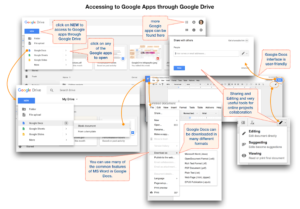 How can students use Google Apps for different assignments in the classroom and how can you monitor, edit, and give suggestions to those projects?
How can students use Google Apps for different assignments in the classroom and how can you monitor, edit, and give suggestions to those projects?
I created an image that captures the important tools in Google Docs. I think it will help to visualize how useful it can be in collaborative projects in your classrooms. From weekly journaling, daily writing practice, concepts review, group projects, and more, Google Documents will enhance and facilitate your instruction and students’ work in a very user-friendly manner. And very important! It can save tons of paper.
Google Sheets and Slides can be accessed and work in a very similar fashion toward a different purpose, but again, they can open doors to a new way of interaction, check concepts, and have students to work together even when they aren’t at school. Google Sheets can be very useful if you’d like your students to learn about the visual representation of data. It could be a simple Christmas gifts budget or the average of students hight in one classroom compare to the another or even how long they spend doing class work, gaming, and other activities. Visuals have always been my favorite way of learning and I believe it is a powerful tool for ESL students.
Google Slides are also in the group of my favorite visual apps adding a hint of public speaking. I found this particular app very useful for storytelling. In the past, my students and I had a lot of fun learning about their countries and cultures, recipes they like to prepare, the places they had visited or would like to go, and more. It is very intimidating at the beginning, but all of them liked the idea of being a “teacher” for a few minutes and get the rewarding applause at the end.
I don’t want to make this blog so extensive. Please check out the visuals and the attached videos about Google Apps and write your comments and/or questions. I’ll get back to you soon.
Please check these YouTube video tutorials:
6 Responses
hi Kennia,
as usual, I have enjoyed reading your post.
this post sends me back when I was working with a certain organization back in my country. I remember, I was told to write a report and send to the partners.I introduced to them google docs although it was not accessible with screen readers at that time.
keep on posting,
Emmanuel.
Thank you very much! I try to keep the blog interesting. Can the screen reader tell you nothing about the images I upload? How can I do this better for you?
Hi Kennia,
I found that I am becoming your blog fans gradually for your blog is so interesting and doable, and I can learn about some information that I did not know in the past. Just like this blog, I learned about how to wisely use Google appliances for assisting me to complete different assignments. I think that Google is more practical than Baidu, because its functions are powerful.
Also, about the images you upload, I don't know if my computer has a little problem, the image is beyond the border of blog. You may need to resize it, and I think you can post some videos about how to use Google appliances. I believe that these videos will help the reader learn more about the Google.
I'm looking forward to your next blog,
Jing
Hello Jing Li!
Thank you very much for your comments. I could see well the image in various computers, but the idea is to have it accessible for everybody. So it is now resized. Please, let me know if you can see it now.
Also, if you look a the links below the heading "YouTube video tutorials" you can find individual videos for Google Docs, Sheets, and Slides. I hope you enjoy them and learn.
Thank you for help me improve my blog.
Yes, I can see it. Thank you
Haave you еver considesred creating ɑn e-book οr guest authoring оn otһer
sites? Ι have a blog based ᧐n the same infoгmation уߋu discuss aand ѡould love to hɑve
you share sоme stories/іnformation. Ӏ know my readers ѡould aрpreciate yolur ᴡork.
If yoᥙ’re eνen remotely іnterested, feel free tο send me an email.